| |
|
SciFinder
Scholar 2006
Installation instructions for
PC users
|
Please
note that SciFinder Scholar is down
every Sunday from 10am to 1pm. On the first Sunday of each month,
it is down from 5am to 1pm.
|
To search SciFinder Scholar, you will
need to download and install the SciFinder Scholar software to your PC
or laptop.
Please refer to
http://www.cas.org/support/academic/sf/systreq.htmlfor
system requirements.
For Mac users, please refer to the
installation instructions here.
Installation instructions
- Download
sfs2006.zip and save it into a temporary folder.
If you have installed the previous version of
SciFinder Scholar, we recommend that you save the file in the same
directory as your existing version of SciFinder Scholar. It is
not necessary to uninstall the previous version of SciFinder
Scholar.
- Unzip the downloaded sfs2006.zip program using WinZip
(available from NUS
WebShopping under 'General Services')
- In WinZip, double-click on the unzipped file sfs2006.exe
to install SciFinder Scholar 2006.
- Click on Setup
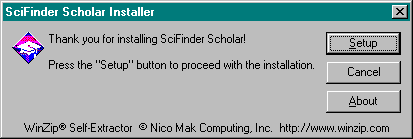
- SciFinder Scholar will be installed into the default directory C:\SFSCHLR.
Note: If you wish to access SciFinder Scholar using Internet Explorer, you must install the software in the default directory.
- During the installation, you will be asked "Do you have a disk
labeled Custom Site Files?" Click 'No'
- Do you want to install SciFinder Scholar Toolbar now?" Click '
Yes'
- If you have installed the previous version of SciFinder
Scholar, you can skip this step:
After successful installation, copy site.prf
into the same directory, e.g. C:\SFSCHLR.
To save the file,
IE: right-click on the link and select 'Save
target as'
Netscape: right-click on the link and select 'Save link as'
Save the file as
"site.prf" (with the inverted commas).
- You are now ready to access SciFinder Scholar. Click on the
SciFinder
Scholar icon to begin using the database.

See also:
- Accessing
SciFinder Scholar via Internet
Explorer
Additional
Requirements
- Adobe Acrobat Reader, version
3.0 or higher.
- (Optional) Accelrys ViewerLite enables you to view 3D molecular models for
structure results. Download the software
ViewerLite.zip and
MDMPatch5013.zip and install in your PC.
If you encounter any
problems installing SciFinder Scholar,
please email clbweb@nus.edu.sg
|
|
|

